This brief involved the creation and
production of an animation morphing one image into another in 25 frames. The
two images required need to be of an animal morphing into a machine (possibly
the machine equivalent of the animal, for example a beaver into a chainsaw).
Initial Ideas
An Elephant > A Fire Engine
This morph consists of the Elephant sucking
up water with its trunk and transforming into a Fire Engine Spraying water
A Fennec Fox > A Satellite
This animation uses the Fennec Foxes large
ears as the main point of transformation to transform into a satellite.
A Frog > A Zeppelin or Hot Air Balloon
For this metamorphosis, the frog’s vocal
sac expands and is used to form the air balloon for a zeppelin or a hot air
balloon and the rest of the frog’s body is used to form the undercarriage.
A Duck
> A Hovercraft/Boat
The movement of the duck skimming across
the surface of the water as it lands is used to transform into the movement of
the hovercraft/boat along the water.
A variant of this theme could be a diving
bird turning into a hovercraft or boat as it hits the water. This could work
well due to the suspense that builds as the bird approaches the water.
Reference Imagery
To find reference imagery, I looked at Edweard Muybridge’s photographic frames of birds in flight as reference to help the animation look cleaner and more realistic. I tried to use this referencing to make the bird in flight animation appear more like the bird is landing by adjusting the angle of flight and by adjusting the angle of the wings when approaching the water.Below is the Image I would be using for the Boat, which the bird will transform into.
Using Muybridge’s study on bird flight, I
isolated each frame to its own layer and used Adobe Photoshop to set up a basic
animation.
After this I had to resize the images so
that the proportions in the animation would appear correct and so that the
position of the photo in the frame, was relative to my animation. I did this by
using rulers and by using layer transparency to give a better idea of how to
previous frame compared to the more recent one. To check this again, I set the
animation to forever so that when more frames were added, a better visualization
of the idea was viewable.
The next part of the animation I chose to approach was the basic shape per frame that the morph uses. To do this, I followed a similar approach to the way I had done the frame-by-frame animation of the Woodpecker into a Hand Drill. But instead of using a light box, I instead used the transparency setting in Photoshop
I followed this process for 5 frames to
give me a better idea of what the animation would eventually look like and also
help me to create a more dynamic and fluid morph.
Next, I approached sketching the
Muybridge photo frames.
The approach I took to sketching out the
scenes was quite similar to the approach
shown previously regarding transparency.
After the initial rough sketching I decided
to add basic colour to give myself a better idea of which parts of the
bird/boat would be morphing and where they would morph too. The colour scheme I
used to do the basic colouring up came from the main colours used in the boat
reference image that I simply sampled with the eyedropper tool and created a
basic palette. Due to one of the main colours being white (or at least quite
pale) and it being hard to see on the background, I chose to temporarily colour
the background red to increase visibility.
After creating a basic colour shape for
each scene, I decided to clean up the image, making lines blockier and cleaner
but helping to add a stylized feel. The main reason I chose to do this was the
constraints on the time I had to produce the animation. However, I liked the
look of the basic metamorphosis and I think if I was to produce the animation
again I would consider a similar style but with more detail such as basic
shadows. To complement the basic style of the metamorphosis,
I then changed the background to a neutral, creamy colour to complement the colour of the water and the colour of the bird/boat. I also added very basic water detail behind the boat to give the impression that the boat has some weight on the water.



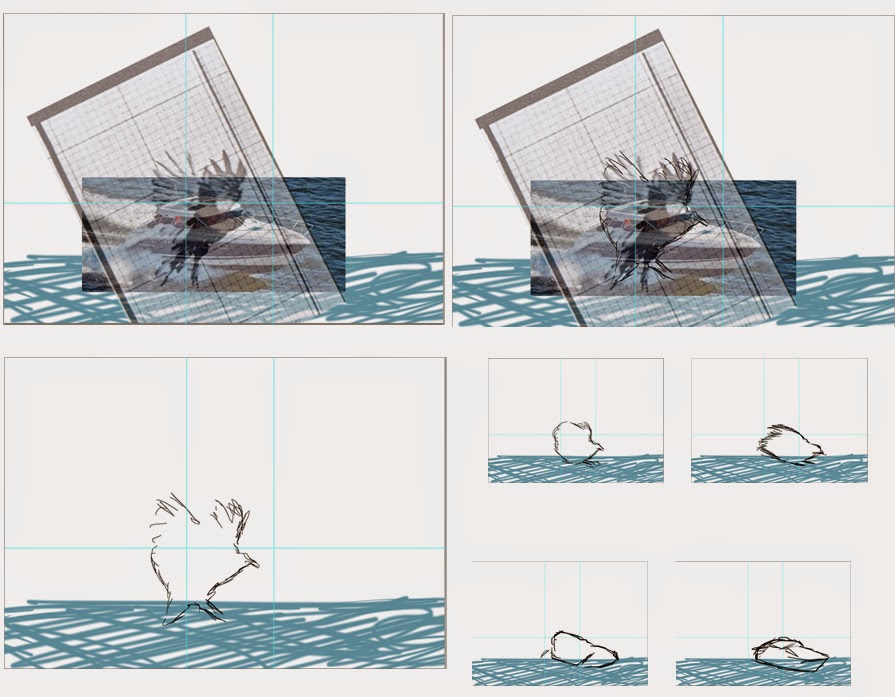



No comments:
Post a Comment